Take the Lead
Introducing a revolutionary way to manage leads. Designed for AD's, finally there’s a way to manage thousands of leads that's simple, powerful, and smart.
Until now, most of us have relied on spreadsheets to manage our call lists. While simple, spreadsheets are not designed to track thousands of leads over time. Want to track your calls consistently? Forget about it. Need to add leads to your current call list? Hope you like manually scrolling through your leads to find which ones are worth calling this week!
We invest in every other aspect of our business. Ad management, content coordinators, publishing assistants - all in an effort to be more efficient. But what about the most important aspect of your business? How much are you investing in becoming more effective at new sales? What would happen to your business if the process of prospecting and calling were vastly improved?
It's time to get to know LEADS
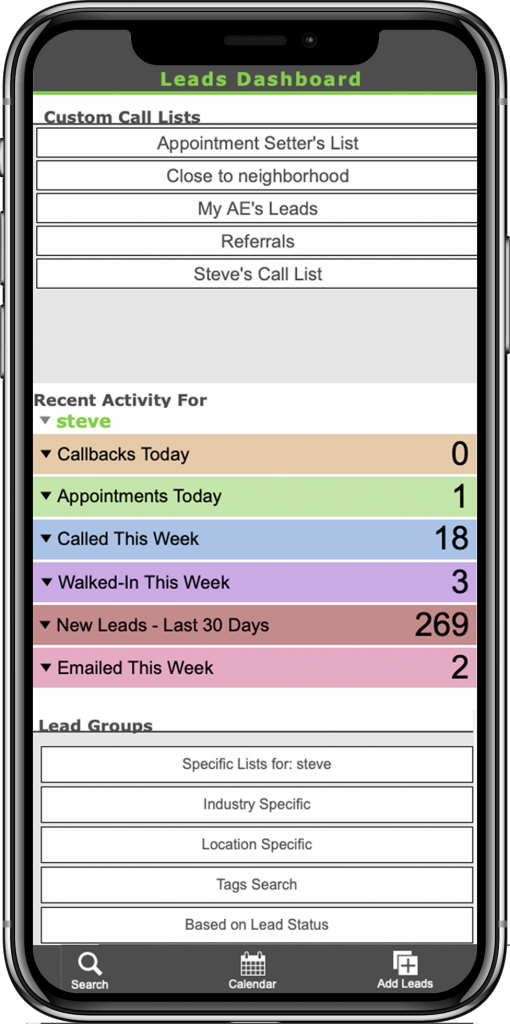
Why A Leads Management App?
What Can LEADS Do?
- Track calls, walk-ins, emails, and appointments with one click - Easily track who you’re reaching out to and who you’re meeting with so you always stay up-to-date with where each prospect is in the sales process.
- Browser Calling (VOIP) - Click and call, no phone required! Automatically record relevant call stats and even a recording of the conversation.
- Effortlessly manage call lists - LEADS ensures the best leads are at the top of your list, and in a couple of clicks easily add or remove prospects so you never have to manually update call lists again.
- Callback reminders - Ever plan to call a business back on a specific day but forgot? Emailed reminders show up the morning of your scheduled callback so you can reach that decision maker.
- Current Client Warnings - Warnings automatically show when a lead on your list is associated with a current client.
- Duplicate detection - With one click you can quickly search your leads to see if you already have any duplicates. If you do, LEADS can merge the data into one prospect with a single click, so you can always have a clean list.
- Google Calendar & Calendly Support - Quickly see your open appointment times, and fill them within LEADS. Scheduled appointments are synced to your calendar, which makes managing appointment setters simple.
- Email Support (Google accounts) - With a few clicks sent an email to a prospect and move on.
- Multiple user support - As your business grows, so does this. Add an appointment setter or Account Executive and easily manage them. Each role has specialized access and views, and since everything is in one place, everyone stays in sync.
- Automatic Numbers Tracking - At a glance know how many businesses each user has called, their call ratio, upcoming appointments, and more. No more guessing about the effectiveness of your salespeople.
- Available where you are - LEADS is cloud-based and therefore always accessible on whatever device you have with you. No matter where you are your leads are never out of reach.
- Powerful Search Features - Walking into a business and forgot the owner’s name. Quickly look up the business from your phone and get back up-to-speed. Find anything in a few keystrokes.
- Automatic Prospecting Tools - Data entry is for suckers. Use LEADS to quickly lookup local business and their info so you can stop typing and get back to selling.
What Does LEADS Look Like?
LEADS was designed to be at home on any device. There's no app to download, and LEADS is designed to be as useful on your phone as it is on your laptop or tablet. There’s no unnecessary text or super fancy formatting that hides all of the important buttons. Get in. Get work done. Get out.
Want to play around with it?
Try our demo to see how it feels...
Username: demo
Password: demo
